Usually browsers for mobile phones support only English language(or languages which has font similar to English). I have tried to read online articles, tweets, news etc in
Malayalam language on different mobile phones. Most of the times only squares will be visible due to no font available. Even if fonts are available, the rendering will not be proper.
After searching a lot I found a technique in which we can enable a feature in
Opera Mini browser which is available even for low end mobile phones with java/J2ME/MIDP support. This will work for almost all language which has unicode character maps available. eg:- Indian languages Malayalam, Hindi, Kannada, Telugu, Punjabi, Gujarati, Bengali etc.
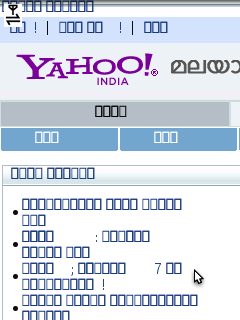 |
| Opera Mini - Yahoo Malayalam page before changing the setting |
Inorder to read, we have to enable a special menu on the Opera Mini browser by typing "about:config" in the address bar of Opera Mini and click "Go".
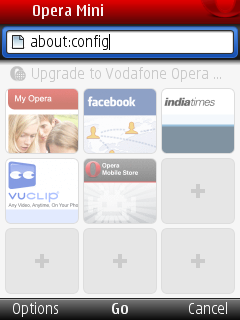 |
| Opera Mini - Address to open configuration page |
This will open a configuration menu as shown in the screen shot below. Here we will be able to change lot of settings like feedindex, linklists folding etc. In ths menu there will be an entry called "Use bitmap fonts for complex scripts". By default this setting will be disabled. Now change the setting to Yes and click Save.
 |
| Opera Mini config Initial Page |
Scroll down to find the option "Use bitmap fonts for complex scripts"
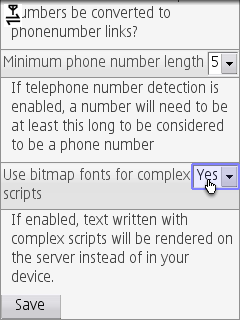 |
| Change setting to Yes |
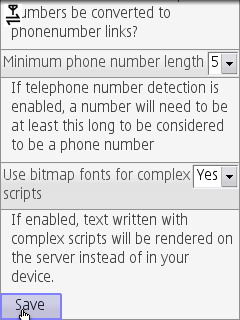 |
| Click Save button to save the settings |
What exactly happens ?
Usually while processing a web page for mobile phones in opera mini servers, text will be sent as normal text and font information. So the actual rendering of the font happens in the mobile. This method causes comparatively less bandwidth. After the change in the setting, Opera Mini server will render the text at server itself, then convert it to bitmap images and then send to phone. So the phone will display correct text.
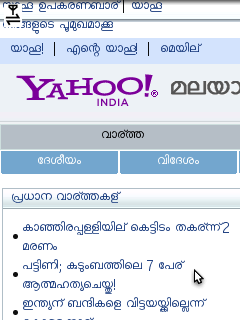 |
| Opera Mini - Yahoo Malayalam page after setting |
This method works for other languages other than Malayalam also.So have good time reading an article in your local language using mobile while you are on move.
Note: Enabling this option will result in higher data rate. For example, yahoo Malayalam site size is 91KB with setting and it was only 28KB before enabling the setting.
If you are upgrading Opera mini to a higher version, then this setting has to be done again.
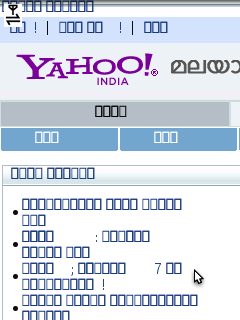
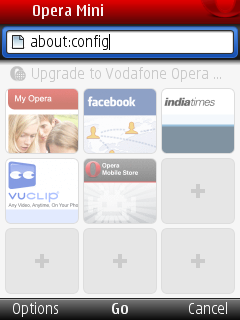

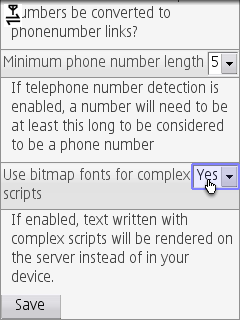
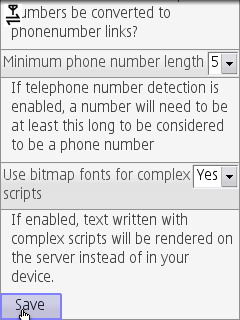
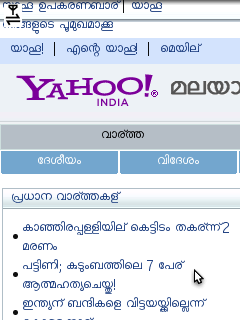









great info...........
ReplyDeleteಯಾವಾಗ್ಲೋ ಗೊತ್ತಿತ್ತು... :D
ReplyDeletei type about:config open preferences editor
ReplyDeletenot useful for the latest version of Opera mini.. version 11.50.1948
ReplyDeleteopera mini is OK
ReplyDeletebut
about:config
is not coming in my gt b2277 samsung java mob
try using "config:" instead of "about:config"
ReplyDeleteWhich version of opera mini do you have ?
Thank you, it's working for me, anyone can try config: instead of about:config if it's not working!
ReplyDeletetype config:
ReplyDeleteOpera Mini .. its working with sony ericsson android mobile. anyone know any browser can read malayalam ..?
ReplyDeleteStill showing same
ReplyDeleteplease tell me the setting in uc browser
ReplyDeletenot working in operamini 7.1 .in nokia x2 02 .malayalam cant read
ReplyDeletethank you. Simple and effective remedy :)
ReplyDelete