Usually writing blogs we may need to add links to other pages in our blog. The link button in blogger helps us to do this. We just have to select the text and enter the address in the popup box. So if someone want to know more about the keyword, then they can directly click the link and follow.
But the problem here is, link will be opening in the same browser. So the person who is reading the post will not be able to continue reading the post and they will be directed to page where the link is pointing to.
This can be avoided by modifing the HTML tags for adding the link so that the page will be opened in a new window instead of the current window. Now the reader can continue reading the post.
Steps to do this in blogger
1) Add the link as it is normally done.
2) Go to the "Edit HTML" tab of the blog post editor.
3) Search and find the text/keyword for which you have added the link. Which will be in the following form.
eg:-
Text with hyperlink
1 | <a href="http://linkedtext.com/">Text with hyperlink</a>
|
4) Now insert the following code before ">" symbol. So the resultant code will be
Text with hyperlink
1 | <a href="http://linkedtext.com/" target="_blank">Text with hyperlink</a>
|
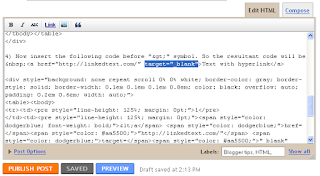 |
| "Edit HTML" view with modified part highlighted |
Further reading :
Manging window
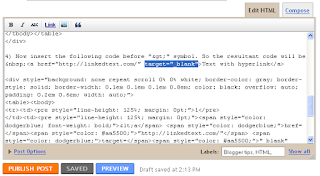









No comments :
Post a Comment