Removed AT&T bloatwars from my Pantech burst android mobile after rooting
I recently received my new Pantech Burst P9070 mobile ordered from ebay.
I was very much impressed with its performance, but later found the
built in AT&T apps very annoying. Though there is an option to hide
the apps, it still remained in the ROM. Some cases those apps will be
running in the background and consuming some of the precious energy from
battery.
So I decided to remove those apps from my Pantech Burst. Since the applications were in ROM, first necessary this is to get the phone rooted. I followed the instructions in this forum.
After rooting, Sysetm ROM Toolbox(which did not show all apps) can be used to remove the system apps(AT&T apps present in ROM) or use ES File Explorer to manually remove.
If you are familiar with linux, then it is also possible to use adb. adb files can be download from this forum, which is actually for rooting. But using shell, it is possible to list the /system/bin directory and delete(before that /system has to be remounted as read-write).
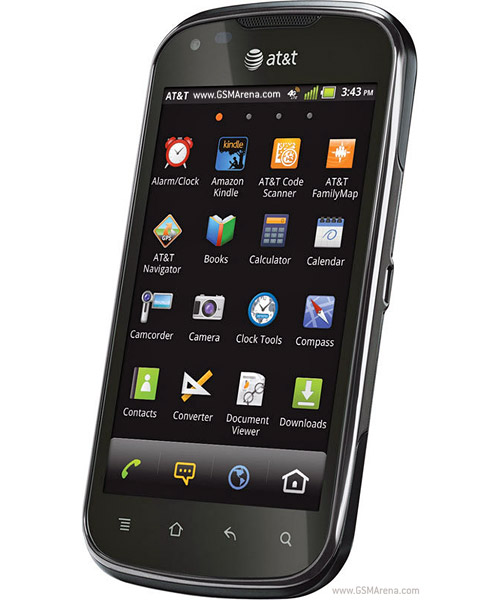















No comments :
Post a Comment